Today we have a double-header of a review. The reason for this is the lead times involved in getting some of the new Intel Celeron N5105 and other Jasper Lake systems. What we found was completely surprising as we thought we ordered two of the same units from different vendors, but instead, while similar, there were more distinct differences than we thought. Still, this is an excellent small 2.5GbE router and virtualization platform but not without some caveats.
STH Mini PC Background
As with many of these newer units, we are going to have a video version that you can see here:
As always, we suggest opening this in its own tab, window, or app for the best viewing experience.
We purchased two units because these were all shipping slowly. The first one is from the Kingnovy AliExpress store and this was a barebones unit for $228.24. It took eight days to arrive.

The second one is from the Topton Computer Store and took 40 days to arrive, but this had a N6005 in the order as well. With the 16GB DDR4 memory and a 256GB NVMe SSD it was $373.25. We were a bit surprised that it came with pfSense pre-installed, but we wiped the system before using it. For reference, the N6005 version we purchased at $419.90 and that was likely the reason for the delay.
Perhaps the big new feature is the new processor. The Intel Celeron N5105 is a Jasper Lake CPU with four cores and four threads. At the same time, the new 10nm process, cache upgrades, and new architecture mean sizable performance benefits. Here is a comparison of the Intel J4125, N5095, N5105, and N6005.
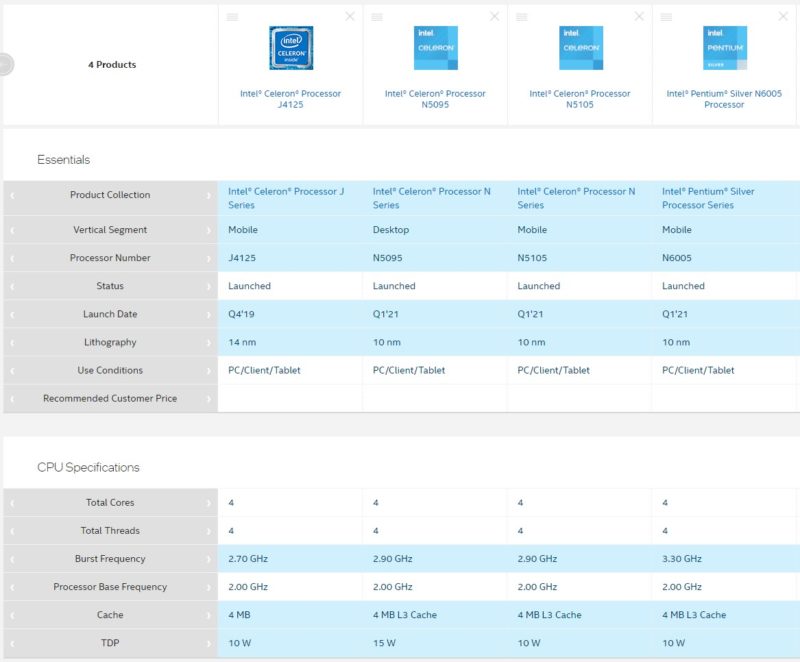
For those wondering, the TDP and also the number of GPU EUs are different between the N5095 and N5105 and usually, the N5105 is a bit faster. With that, let us get to the hardware.

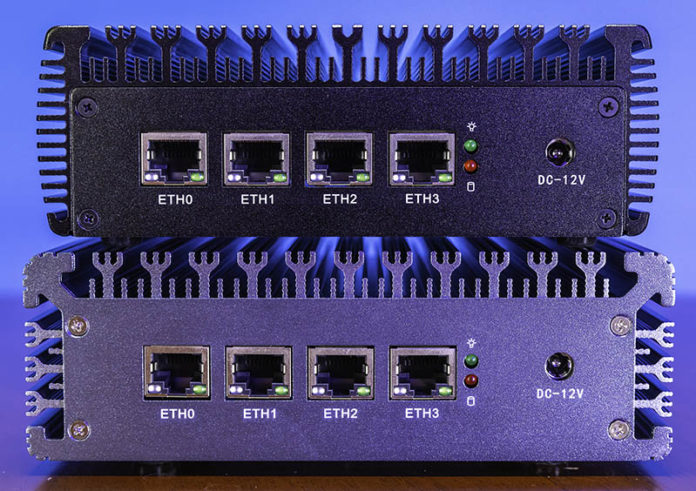



I’m surprised it took 40(!) days to arrive, in western EU it takes roughly a week as long as worldwide shipping isn’t completely screwed. I thought the units might be just-in-time manufactured, but that makes no sense considering there are two different revisions at the same time. Are shipments from China to the US always this slow?
Any idea how or if BIOS updates will be available for these systems? I’m guessing no…
I was looking into one of these models before deciding on an HP730 plus an 4-port Intel i350 NIC. I really love the 2.5GbE upgrade though.
I appreciate the iperf network tests, but would like to see a broader panel of tests.
i.e. Linux: debain-based and red hat-based linux iperf tests.
Linux: NGinx and/or Apache tests
And then repeated for FreeBSD & OpenBSD.
Please spend the time to do more detailed test that are relevant to the product, I promise to not complain about lack of content. I check your site 20+ times a day, I can wait for in-depth content. Please fill the niche that Anand created. It’s been a void. I want details. Comparing zip times isn’t enough. Compare results of a single stick of RAM to both. Maybe the Intel spec of 16GB of RAM has some validity.
I love these little boxes as edge devices that I resell to homes and small businesses. I use OpenBSD exclusively, but now that ISP’s are offering speeds surpassing 10Mb/s in my region; I find that OpenBSD is a little anemic and not upto the task of 1Gb/s connections. I refuse to use PFSense or any of those other pre-packaged distros too.
@Patrick I purchased a Topton unit with the N6005 and it looks *exactly* like your King Novy model. The single difference that I’ve been able to spot is that my case is black, not grey. Looking through AliExpress is an interesting experience. You will find the same units sold between King Novy and Topton, often listed multiple times at multiple price points. I picked up the barebones N6005 for $276. Even though Intel Ark says the N6005 supports a maximum of 16GB, I’ve got 2x16GB Samsung 2400MHz modules in mine and it is working well. That said, I went through 3 kits of 2×16 modules before I found one that would work without crashing in strange ways. I am running Proxmox on it with pfsense and the unit typically expends 13.3W with 3 of the NICs connected @2.5gbit. If you enable C-states, this is further reduced to 9.7W. With pfsense running as a Proxmox guest using PCIe passthrough, pinging the LAN interface with C-states disabled (in my network setup) results in a ping time of just shy of 0.2ms. With C-states enabled, that increases to ~1.2ms (if the network is idle – increased traffic reduces the ping time due to the CPU not having to wake up). I tried OPNsense (passing the NICs through) and had some issues with the WAN interface losing link when direct connected to my FiOS ONT that I don’t have with pfsense. I need to go back and investigate that at some point but with family members using the network around the clock, it’s going to be a while.
@Mike , lucky you getting a N6005 ! Both King Novy and Topton have told me all kinds of crazy stories about why they don’t have any N6005 models when in reality they just don’t have any more N6005 CPUs ( but they come up with a new different excuse every 3 days) as I have to pay both 25 % VAT plus a large customs handling fee often as large as the VAT ( the carries really are greedy) I really don’t want a 5001 when it will end up being almost same price with the N6005, I guess at this rate I will never get what I ordered.
@Mikes what specifi memory dimms are the ones that work?
Did the ones you tried not work because they are 16 gb modules or because these firewalls have some issues with memory
@Rodigas It took Topton about a month and a half to actually ship the N6005 model. Once I got the shipping notice, it only took about a week to arrive and was packaged air tight. It was wrapped in so much packing tape that it could have floated across the Pacific and would have arrived bone dry.
@Rodi The specific SODIMM that works for me in a 2x16GB configuration is the Samsung 16GB 2400 module: M471A2K43CB1-CRC.
The 2x8GB 2666MHz Mushkin kit MRA4S266GHHF8GX2 (16-17-17-36) worked for me, as well.
These 2x16GB 2666MHz kits did NOT work for me:
Mushkin MRA4S266GHHF16GX2 (which has the same timings as the 2x8GB kit…)
Teamgroup TED432G2666C19DC-S01
In the case of the Mushkin and Teamgroup 2x16GB kits, the system would recognize the memory and would boot but would eventually experience graphical corruption on the display and reboot. I do not have that issue with the Samsung modules.
2x16GB 2666 kits that did NOT work for me are Mushkin MRA4S266GHHF16GX2 which has the same timings as the 2x8GB kit, and Teamgroup TED432G2666C19DC-S01.
I’m not sure why the 2x8GB 2666MHz Mushkin kit worked but the 2x16GB kit did not. They both have the same timings.
Problem with memory above spec is that the memory controller in these CPUs cannot properly address 4 ranks of memory. This is also the reason why some 2x16Gb kits work and others don’t and why Intel states 16Gb is the max as there should be no single or dual kit at 16Gb that has more than 2 ranks of memory.
It also means that a 32Gb kit with just two ranks typically will work as expected.
Hope there will be more reliable vendors/boxes available at 2.5GbE soon so availability improves and more interesting combos are made (such as with PCIex4 on the m.2 slot)
Just to chip in on the memory config.
Bought a Topton unit aswell with the N6005 config barebone (got the square’ish chassis without the extra USB 2.0 ports)
Crucial CT8G4SFRA32A, an 8GB 3200Mhz stick runs perfectly fine (for 2 weeks now) at 2933 Mhz JEDEC timings. Have not tried with 2 sticks yet.
Been running pfSense without issues with all 4 ports in use.
The motherboard in the N6005 unit appears to be a CW-N6000. Found this: https://www.changwang.com/down/61.html which has links to the motherboard specifications (in Chinese – google translate seems to handle it pretty well). My BIOS version matches their picture:
Core version: 5.19
Compliancy: UEFI 2.7; PI 1.6
Build date: 2022/03/30
Just hunting around for BIOS updates for it.
I am curious if Protectli is going to start selling these models given their twitter says to expect 2.5gbe models June 1st +/- a few days. If they do, it is possible people may be able to get updated BIOS from them given what I read here:
https://www.hagensieker.com/wordpress/2020/11/08/firewalls-and-bioss-and-coreboot/
Looks like a straight re-badge of an older model.
@Mads
I got a Topton N6005 barebone with the 2 USB2.0 ports, running two Crucial CT16G4SFRA32A DIMMs at 2933 MHz. It’s working fine!
Buy a QNAP 4 port 2.5GbE card (Intel 225-V) if your setup supports it and move on.
@Mikes
Just to clarify, M471A2K43CB1-CRC appears to be a single stick, not a 2×16 kit. You just bought two single sticks right?
Please help.
Need specification what power adapter to buy?
The Topton Store sent a US power adapter with a EU travel adapter to me when I choose a EU plug. Bonus that the travel adapter don’t fit in Swedish power outlets.
Support said they will reimburse me on Paypal if I buy one locally, guess they really dislike negative feedback.
What I figured out is 7.4 mm * 5.00 mm port? 12V and what A or wattage is needed? Dell part-nr? Figuring a universal power adapter could work but don’t know what the port is called.
@Gabe That is correct. I ordered two individual sticks.
Great review!
Do you have any Google Coral NPU to test if they work in the units?
Preferably a mPcie.
My dream machine would be one of these with 2 nic for pfsense and the other 2 for home assistant with one of the for de dedicated camera vlan.
I wanna use frigate with a coral NPU and would be nice to use the nvme ssd for os/log, 2,5″ for NVR storage and the mpcie for the coral NPU.
Keep up the great work
Just for anyone that is interested, there is an increasing variety of these devices showing up on AliExpress. I looked again the other day and there are now units that have both HDMI and DP, units that have a CMOS reset button on the chassis, units that have DB9 and RJ45 COM ports, etc. The models in this review are from “Changwang”, e.g. CW-N6000. There are additional 4 and 6-port 2.5gbe boards from “Bluetech”. I’ve seen a version of the N5105 4-port going for as low as $148 (but it only seemed to come with a UK plug). I ordered a 6-port with the N5105 for $230. Trying to order that model with the N6005 resulted in a price increase of $70 which is a hefty premium over the N5105. The N6005 seems in short supply.
intel NUC11ATKPE ?
@kenneth: I can’t find the original post where I read it any longer, but there was a person commenting that he had used this adapter for his device; https://www.meanwell-web.com/en-gb/ac-dc-industrial-desktop-adaptor-output-12vdc-at-3-gst40a12–p1j . Just by switching to this adapter the idle power was reduced, so it’s probably wise to go for a higher quality adapter than the one you got with the device.
Seems like it’s worth checking if switching thermal pad can reduce the temps further, ref. https://www-congenio-de.translate.goog/infos/opnsense-hardware.html?_x_tr_sl=de&_x_tr_tl=en&_x_tr_hl=de&_x_tr_pto=wapp
How much of a different does the new stepping make? Are there any real downsides?
I am in CHINA, and I got this N5105 about 3 months ago, and now it has the 3rd version with type-C as well as a DP display port, what’s exciting is that a little cheaper than the 1st version of n5105.
Can anyone who received the N6005 version check in CPU-Z if the CPU is an engineering sample (ES)? My Topton N6005 shows as an ES CPU, which is perplexing. It is also quite unstable under Prime95.
I’ve bought one of these little boxes with the N5105 to have a play with OPNSense, which is new to me. OPN is reporting temperatures in the 90-95C range using coretemp (although the BIOS is reporting in the 70s), which seems very high for doing very little. I’ve tried enabling max-battery and C-states in the BIOS, disabling cores in the BIOS, and I’ve set OPNSense’s PowerD to minimum power but nothing seems to make any difference. I polished the aluminium heat block that connects the CPU die to the case and also polished off the black paint to get a better fit, but it hasn’t made any difference. These CPUs have a max temp of 105C, so I’m nearly there already.
Does anyone have any thoughts as to how I can reduce the temps?
(I haven’t tested it so I can’t verify the effectiveness but here it is)
There’s a review left on AliExpress which describes the measures taken to lower the temperature:
## Bios/Uefi settings ##
– Advanced
– CPU – Power Management Control
– View/Configure Turbo Options
– Power Limit 2 Override [Enabled]
– Power Limit 2 22000
– CPU VR Settings
– PSYS PMax Power 176
– Acoustic Noise Settings
– Acoustic Noise Mitigation [Enable]
– Slow Slew Rate for Vccln Domain [Fast/16]
– C states [Enabled]
## Case mods ##
– Add 2x 1.5mm (or one 4mm) thermal pad on all smd coil inductors
– Repaste CPU with better paste (Thermal Grizzly Kryonaut for example)
With this settings and mods coil whine went down and also temps are about ~43C (8% load, Proxmox 7.2 + 2 VMs, room temp. ~28C)
Could someone provide the URL from where the purchase Topton N6005
Anyone still lingering around these reviews that have purchased these devices, if you happen to have the CW-N6000 model, the board is produced by “changwang” and resold by various vendors like Topton and King Novy. If you google “changwang cw-n6000”, you’ll find the manufacturer. If you go to the downloads -> bios section of their website, they’ve dropped a new BIOS update for the CW-N6000.
I’ve got a second model, the 6-port CW-N11. The I225-V (yes, they claim to be rev 3) NICs in it are particular about the 1G switches it will connect to at 1000 full. On 2 of 5 switches I tried, it would only negotiate 100Mbit Full-Duplex using a Cat7 cable. The 2 switches with issues are both >5 years old and one was a Trendnet device and the other was TP-Link.
Just curious, what size SSD’s should one get for this, just want to make sure of what type I would need. Thanks
Does anyone happen to know how the Mini-PCIe slot on these are wired? I’d be interested in putting a decent WiFi card with AP mode support in one, but that would only work if they actually have the PCIe lane wired up. (Due to the limited PCIe lanes from the SOC, a lot of these devices seem to have USB-only Mini-PCIe slots.
@rez CT16G4SFRA32A appears to exist both as 1Rx8 and 2Rx8 layout. Could you confirm how many chips are on each of your 16GB modules?
@Tinkerer22 CT16G4SFRA32A.M8FF modules have 4 chips on each side for a total of 8.
Is there anybody who tried if 64GB RAM is working with them? I asked the seller on Ali and said that use original Hynix modules for 2*32GB. BUT they don’t have such option and also they didn’t send further info. It would be great to have 64GB in these models (with esxi or proxmox).