Today we are taking a look at the Gigabyte MZ32-AR0. This is a motherboard we have seen previously in a few systems. At the same time, this is a popular platform and so we are going to target the review release as a mother’s day motherboard review. The platform itself supports a single AMD EPYC 7003 processor, and is quite popular for Gigabyte, so we figured it was time for a review.
Gigabyte MZ32-AR0 Overview
The motherboard itself is quite large as an EATX platform (305mm x 330mm.) Even with that larger form factor, it is still packed with functionality due to its AMD EPYC processor platform.

The board itself is laid out with the CPU and memory in the front of the chassis, with all of the expansion cards to the rear.
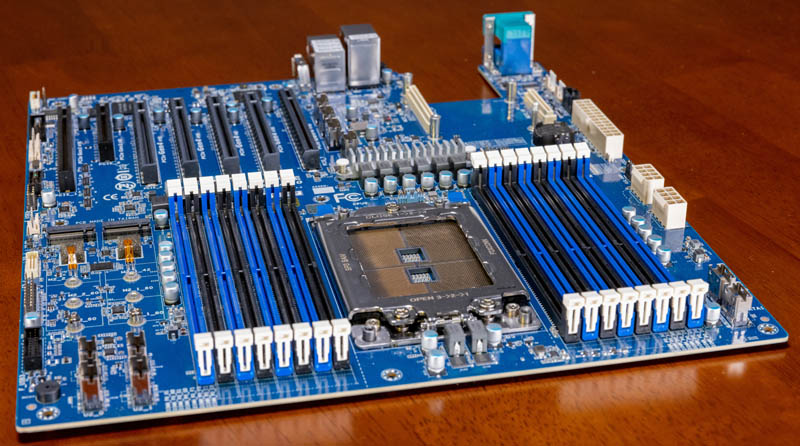
The reason Gigabyte is able to offer so much expandability in a single socket CPU platform is because it is and AMD EPYC platform. The v1.0 platform supports the AMD EPYC 7002 series while the v3.0 platform supports the EPYC 7003 series.
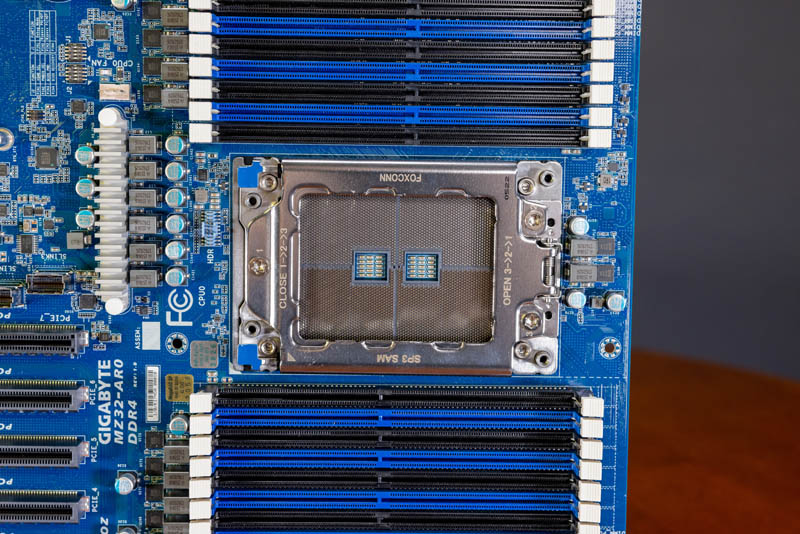
The CPU is flanked by 16 DIMM slots for 8-channel memory and two DIMM per channel (2DPC) operation.

Below the CPU we have two M.2 slots. We are going to have the block diagram on the next page so you can see more clearly what is shared between the different slots via switches.
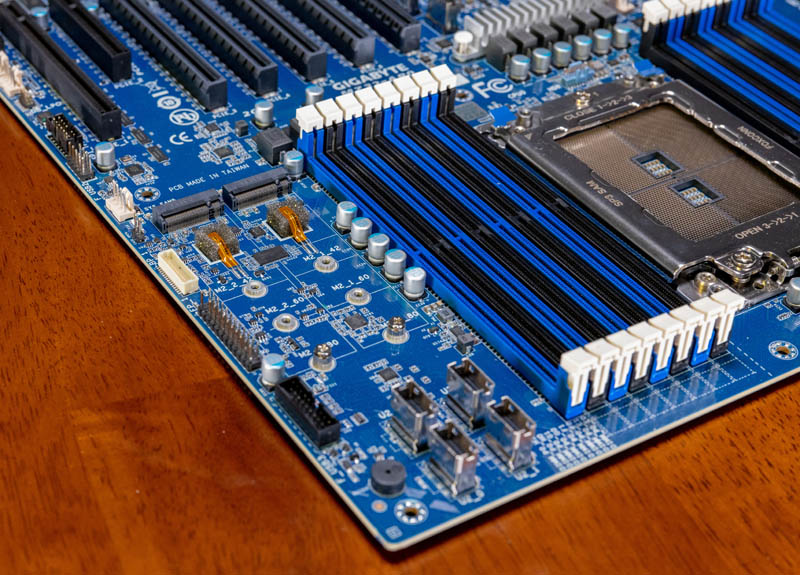
Also on the front edge we have four U.2 SlimLine 4i ports. These are most likely going to be used for NVMe SSD connectivity.
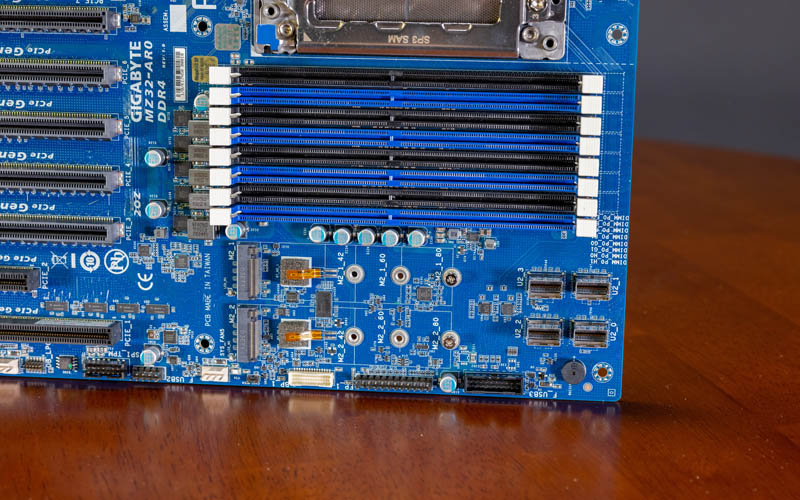
Above the CPU and memory we have two more SlimLine connectors, these are for SATA. We also have our power inputs on the top of the motherboard.
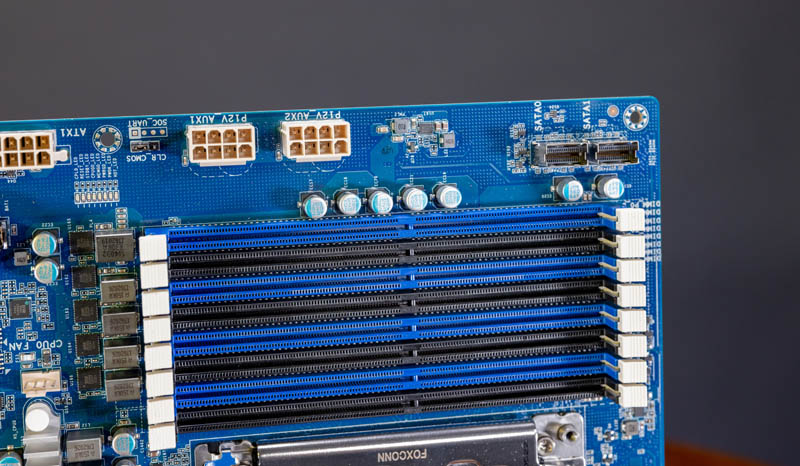
The other SlimLine ports are for the PCIE_7 slot as you can see on the block diagram.
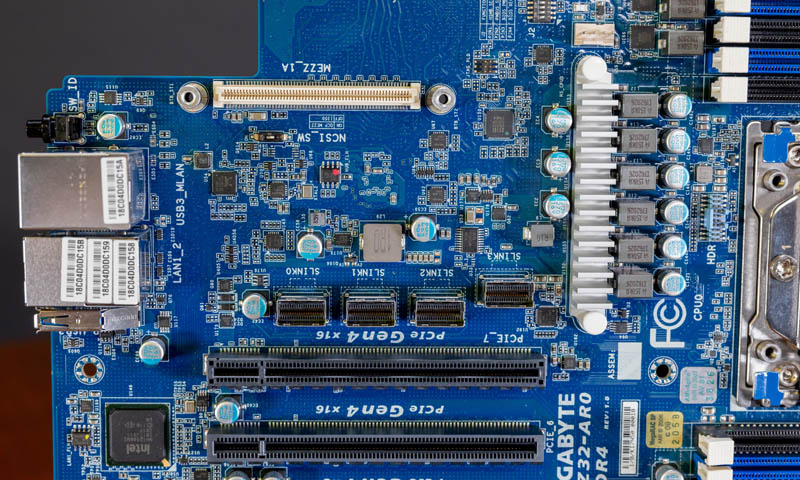
Overall though, there are a ton of PCIe slot options. One important bit is that if you want to use the PCIe Gen4 x16 slots for large GPUs, you will need to locate the GPUs elsewhere as the CPU and memory sockets are close. Over the years, we have seen systems use these slots for additional U.2 connectivity and risers.
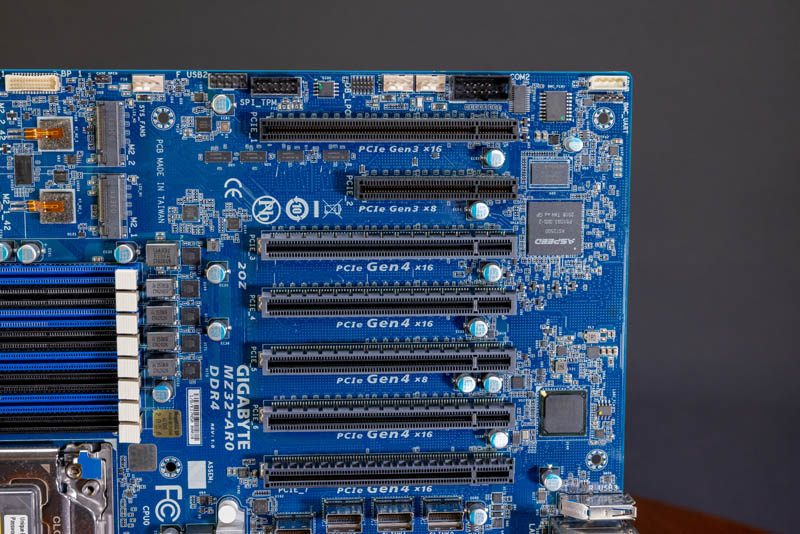
Next to these slots, we have the Intel i350-am2 NIC and the ASPEED AST2500 BMC.
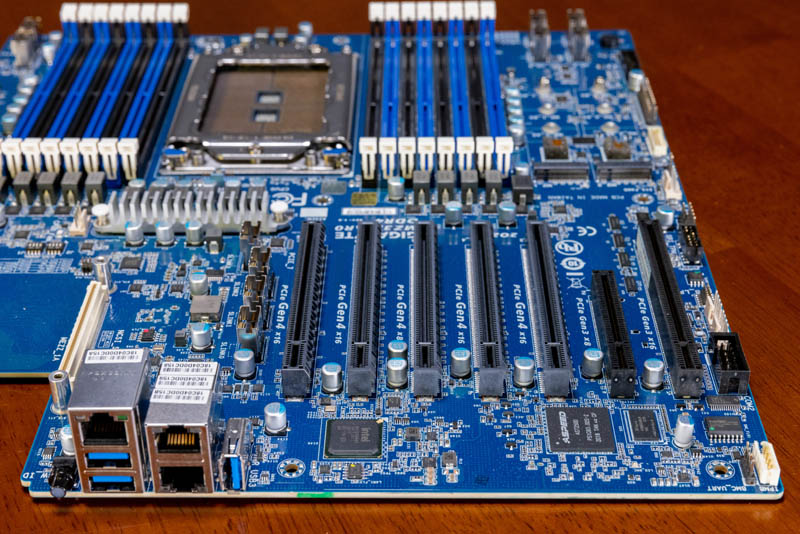
The rear I/O takes the two i350-am2 ports and exposes the two 1GbE ports to the rear, along with the out-of-band management port for the ASPEED AST2500 BMC. There are three USB 3 Type-A ports and then both serial and VGA connectors. If you are wondering how one gets networking, that is fascinating in this platform.
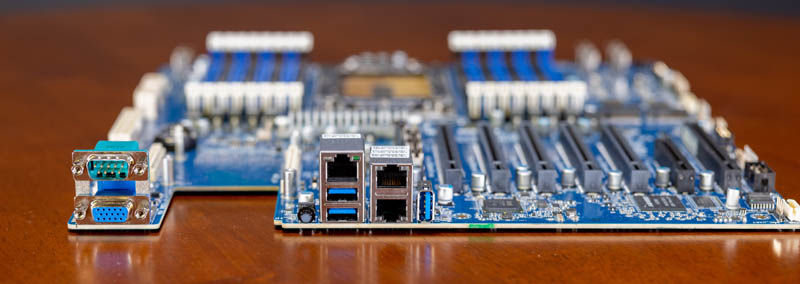
There is actually an OCP NIC 2.0 slot. Recently, we have seen a number of OCP NIC 3.0 options in the server industry, so seeing a modern platform with a 2.0 slot may seem strange at first. The reason we typically see these in motherboards, is because the NICs are much lower cost being previous-generation devices. Gigabyte is utilizing that fact to lower the overall system costs.
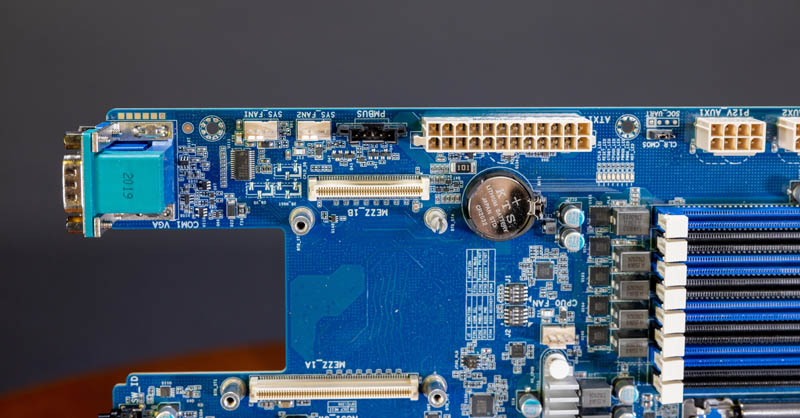
The appeal of this motherboard is fairly apparent. The platform has a ton of connectivity options in a fairly standard form factor and utilizing the massive I/O of AMD EPYC processors.
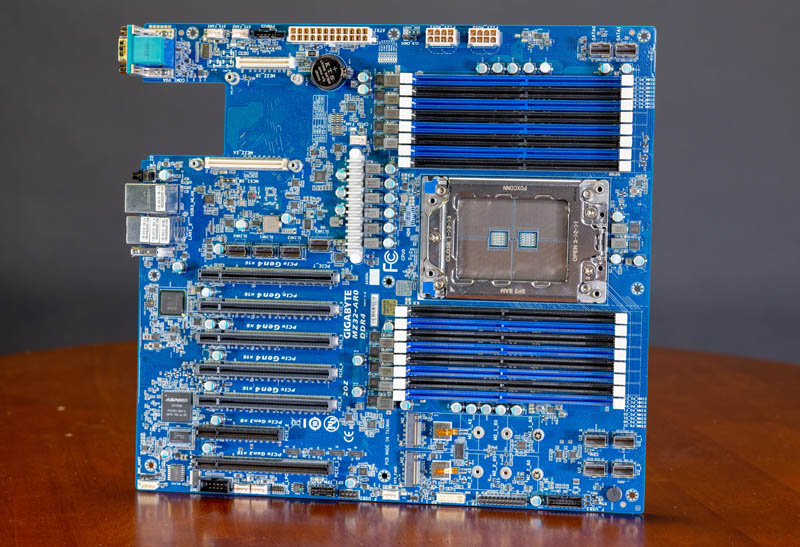
Next, we are going to get to the block diagram and management before ending with our final words.





How can it have a value rating if there isn’t even mention of the price?
@Zamadatix The board(here sadly unavailable since a few months) costs around 586 Euro(2022-04), lowest price ~575 Eur(2020-09) *incl. 21% vat
One other thing to note is there is no way to put the two M.2 slots in a RAID0/1 through the MB. Depending on your OS, it makes these M.2 slots pointless.