Gigabyte MZ32-AR0 Block Diagram
The block diagram is really interesting here. There is PCIe Gen3 and Gen4 slots. Soem slots are switched and lanes can be shared with different ports.
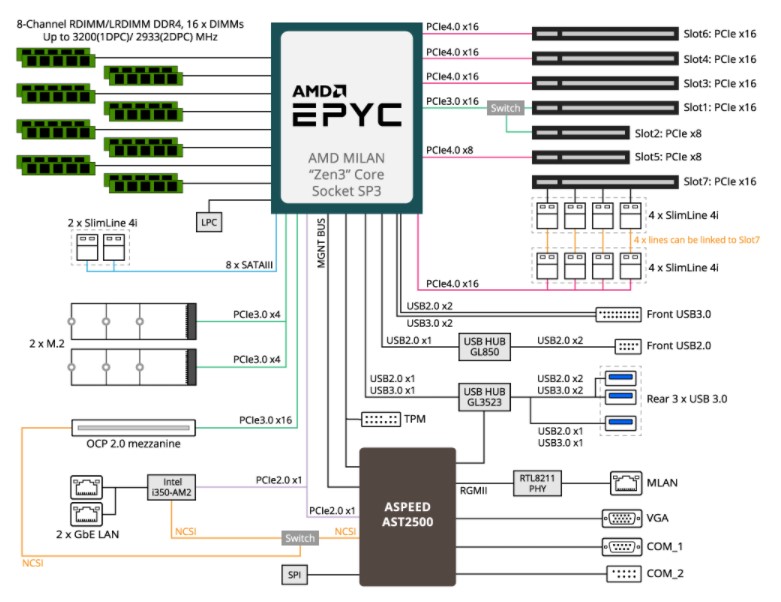
Depending on the type of system you are looking to build, this is going to be a diagram you will want to study. Remember, there are only 128 PCIe lanes (or high-speed IO lanes) on the EPYC platform in total, and that is why so much is shared. Gigabyte did a great job of exposing functionality on the board, but not every slot can be active and filled simultaneously with full bandwidth.
Gigabyte MZ32-AR0 Management
In terms of management, it seems like Gigabyte is using the MegaRAC SP-X platform that we see on many servers.
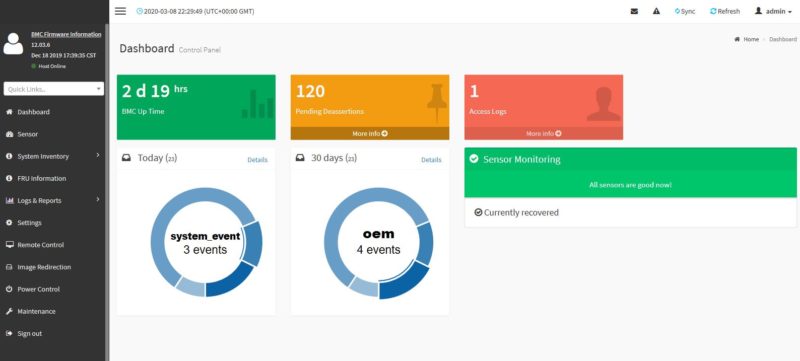
This is a fairly common management solution in the industry. Gigabyte has a little tour that you can check out if you have never used the solution and want to see what it offers.
One of the newer features is that Gigabyte is using a unique BMC password. We can see the password on the CPU cover.

Unique passwords are being mandated by many jurisdictions, and so standard combinations like admin/admin, admin/password, and so forth no longer work. Gigabyte is complying with these new regulations similar to how we have seen many other companies adjust to them.
Overall, this is a very functional solution.
Systems with the Gigabyte MZ32-AR0
Just to give one a sense of what can be built using this platform, we have actually looked at this motherboard in a number of systems. These include the Gigabyte S452-Z30 4U 36-bay AMD EPYC server. That type of platform would previously have been a dual-socket server, but with the EPYC base, it is a single socket solution.
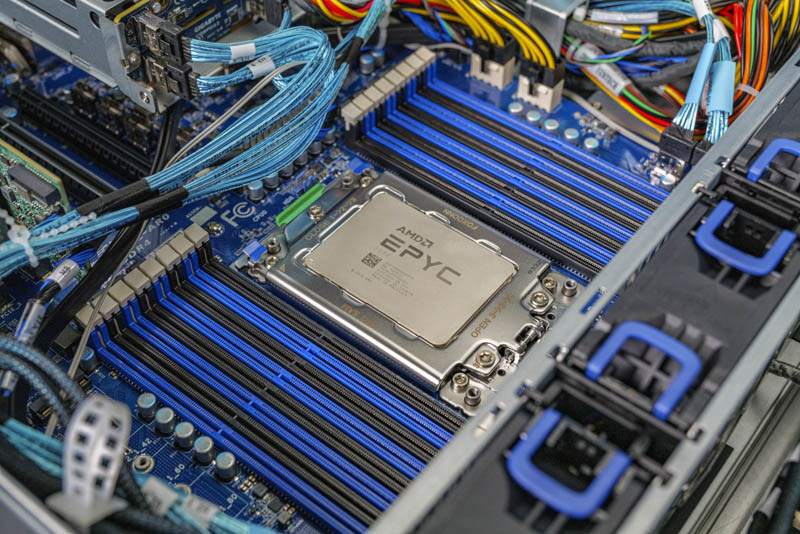
Another good example is the Gigabyte R272-Z32 2U 24x NVMe SSD server. An interesting note here is that one can see the OCP NIC 2.0 slot has a risers for additional U.2 NVMe storage.

Overall, this platform focuses on expandability and flexibility, and that can be seen from systems like these with the motherboard.
Final Words
This is one of those very cool platforms. The Gigabyte MZ32-AR0 has just about everything one could want with a ton of flexibility. Perhaps the one “strange” feature is the OCP NIC 2.0 slot, but once one understands the cost savings reasoning, it makes a lot more sense.
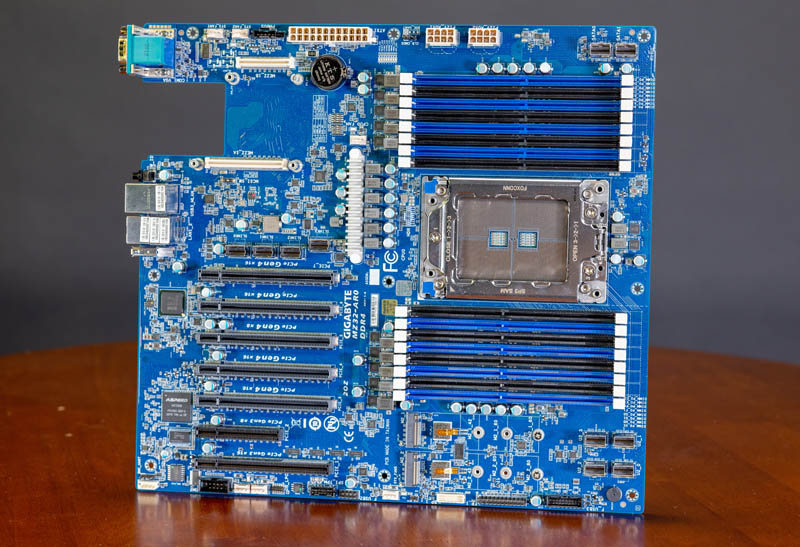
What Gigabyte made is a single socket AMD EPYC motherboard that leverages the platform’s capabilities to create something truly flexible.
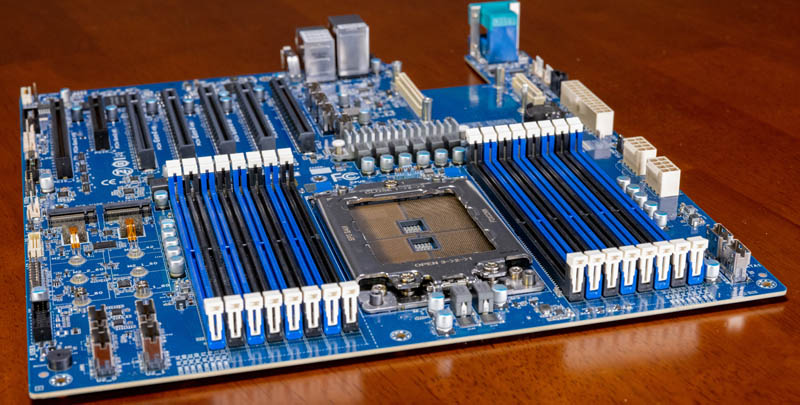
We get a number of STH readers asking about AMD EPYC motherboards, so we figured we would take a look at one we have used in a number of systems so we can also show how these are used and give our readers some ideas.




How can it have a value rating if there isn’t even mention of the price?
@Zamadatix The board(here sadly unavailable since a few months) costs around 586 Euro(2022-04), lowest price ~575 Eur(2020-09) *incl. 21% vat
One other thing to note is there is no way to put the two M.2 slots in a RAID0/1 through the MB. Depending on your OS, it makes these M.2 slots pointless.