At STH, we use the term “DAC” to reference Direct Attach Copper cabling dozens of times each year. Almost every time we use the term, someone asks the question, “What is a DAC?” Since at STH we believe it is important to help impart knowledge, even if many readers already know the answer, we felt like it was time for a quick guide.
What is a DAC (or Direct Attach Copper) Cable?
In simple terms, a DAC has modules at either end of a ~26-28 AWG twinax copper cable that allows direct communication between devices over copper wire. Both ends have specific connectors and the cable length is fixed. Electromagnetic shielding around the copper cable increases as the speeds increase to keep communication reliable.
In this example, we have two QSFP+ connectors on either end. There is then a fixed cable that goes between the two ends allowing devices to communicate. This cable, unlike optical transceivers, is usually a fixed length and limited in maximum length by signal integrity.

As part of our fiber optic guide series, we are mostly focusing on optics. Optical communication is essential for the long-range transmission of data. As networks get faster, and we push into the 400GbE era and beyond, the distance that copper communication can reliably and practically travel at those speeds is limited. For the next few years, we are still likely to see copper DACs between devices in a single rack, but going forward, most rack-to-rack and beyond connectivity will happen via optical communication.
What is a Breakout DAC Cable?
We are going to note that you may see one other important type of DAC cable, the breakout DAC. With modules such as QSFP+ for 40GbE networking and QSFP28 for 100GbE networking the “Q” stands for Quad. As a result, one way to conceptualize the QSFP+ connector above is that it is carrying four (quad) SFP+ channels. SFP+ is 10Gbps, QSFP+ is 40Gbps, four (quad) 10Gbps links give us 40Gbps of bandwidth. The same conceptual model holds for SFP28 and QSFP28. As a result, a somewhat common practice is to use the higher-density QSFP+/ QSFP28 form factors and split them to connect to 2-4 lower-speed devices. Here is an example with four SFP+ ends on one side and a single QSFP+ side on the other:

We are going to quickly note that while conceptually this works, not all switches, routers, NICs, servers, storage, and other components support breakout. These days, most do, but there are still quite a few exceptions where they do not. There are even NICs like the HPE 620QSFP28 4x 25GbE Single QSFP28 Port Ethernet Adapter, that are intended to have a QSFP28/ QSFP+ port used with DACs or as four separate connections.

Although you can see one physical port above, you can see the NIC as four separate 25GbE devices not just a 100GbE device:
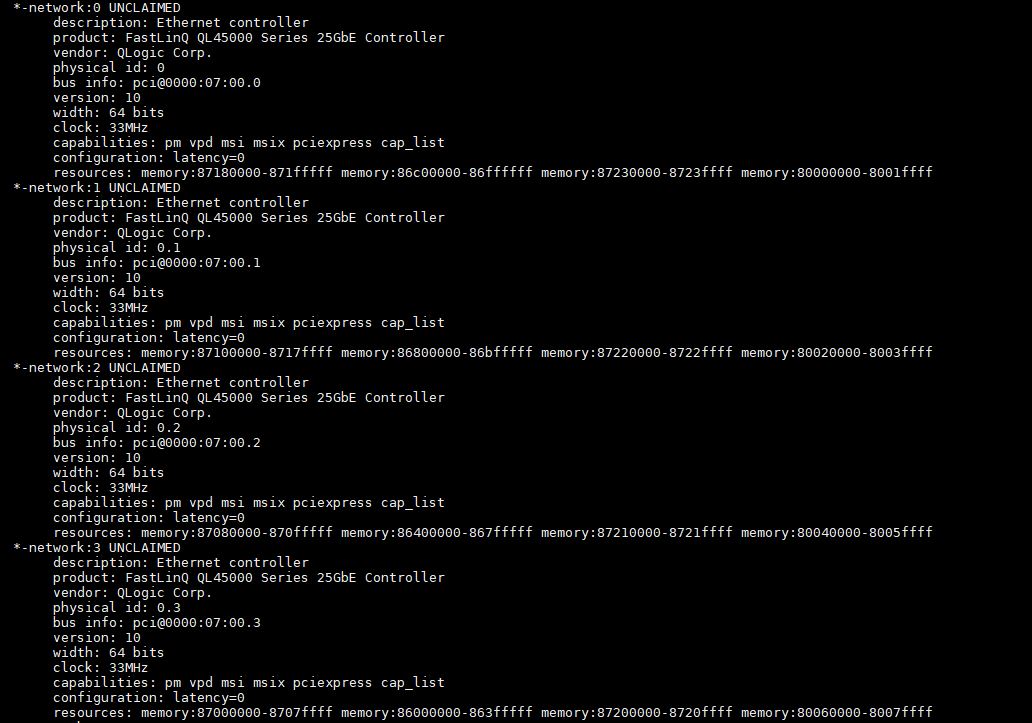
The important thing here is that DACs and this breakout DAC cable model is so prevalent that we even see specific cards using breakout DACs just to increase port density.
We will quickly note that you can get QSFP+ to 1x SFP+ or QSFP28 to 1x SFP28 DACs that perform a similar function to what we covered in our piece Using a 40GbE (QSFP+) NIC with a 10GbE Switch (SFP+).
How Far Do DACs Reach?
This is a bit dependent on the type of DAC, and the vendor. Generally speaking, we are moving into an era as we move above 100GbE speeds where DACs will be limited to 5m runs and shorter runs.
One other small note, and one that is important, is that as DACs move to higher speed, they also require more shielding. More shielding leads to a bigger cable. This in turn means that higher speed DACs are less flexible than lower speed DACs. If you look at a typical QSFP+ 40GbE DAC versus a QSFP28 100GbE DAC, you will see the one used in 100GbE networking is thicker and stiffer. That means that routing DAC cables in a rack is more challenging than it had been previously. One nice thing with DACs, unlike fiber cables, is that they are a lot less sensitive to the bend radius of the cable.
There are also two main types of DACs, active and passive. Passive use less power. Active use more power but gain a bit more distance. Still, even active DAC cables do not reach the same distances as optical connections. We will quickly note here that there are Active Optical Cables that are somewhat like DACs as being pre-assembled fixed-length solutions. They can, however, reach further distances since they use optical communication.
Why Not Just Use Optics Instead of DACs?
Perhaps the key reason is simply cost. There are really two kinds of costs that can be involved: hardware and operating costs. To get into why let us look at a conceptual model of both.
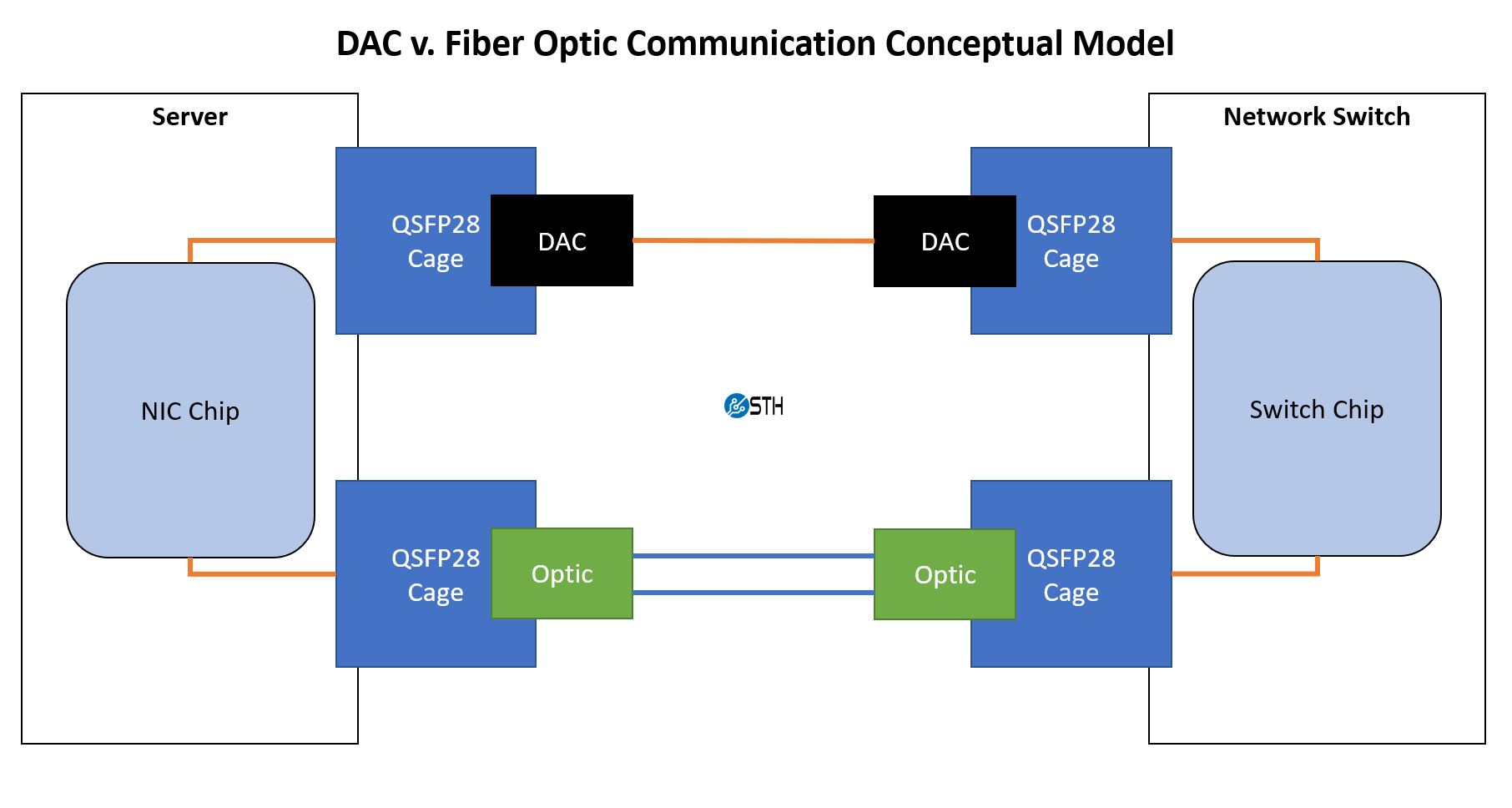
Here we are representing copper/ electrical communication with orange and the fiber is blue. Using DACs, the transition between the modules (here QSFP28) and the chips in the larger systems is copper to copper.
For optics, we must convert electrical signaling on one side to optical to transmit information over optics. We then need to have a receiving side to pick up the light patterns and convert that to electrical signaling. That conversion needs to happen in both directions.
As a result, optics tend to cost more due to their complexity, and they also tend to use more power. Additional hardware costs and power costs once deployed are the key drivers to continue using DACs within racks. Also, DACs due to their simplicity are considered very reliable.
What Kind of DAC Should You Look For?
There are two big items we would suggest looking for. The first is the speed. For Ethernet, here is the common set:
10GbE/ 40GbE Generation
- 10GbE to 10GbE: SFP+ to SFP+
- 40GbE to 40GbE: QSFP+ to QSFP+
- 40GbE to 4x 10GbE: QSFP+ to 4x SFP+
- 40GbE to 1x 10GbE: QSFP+ to SFP+
25GbE/ 50GbE/ 100GbE Generation
- 25GbE to 25GbE: SFP28 to SFP28
- 50GbE to 50GbE: QSFP28 to QSFP28
- 100GbE to 100GbE: QSFP28 to QSFP28
- 100GbE to 4x 25GbE: QSFP28 to 4x SFP28
- 100GbE to 2x 50GbE: QSFP28 to 2x QSFP28
- 100GbE to 1x 25GbE: QSFP28 to 1x SFP28
- 100GbE to 1x 50GbE: QSFP28 to 2x QSFP28
That should be most of the conversions you need to know. This model will work for generations such as QSFP56 and QSFP-DD and beyond as well.
The second item is vendor compatibility. Many switch, router, server, storage, and NIC vendors lock optics in switches to only be compatible with the vendor’s more expensive validated optics. One could connect a Cisco router to a HPE switch, for example, by placing a Cisco QSFP28 optic in the Cisco switch and a HPE QSFP28 optic in the HPE switch. Then one can run a cable between them. With DACs, it is trickier since both ends are fixed to a cable. As a result, devices can still be picky about which DACs are used, but it is not uncommon that we see devices less constraining when using DACs versus optics. Still, this is something to keep in mind when looking for cables.
Final Words
Even though we are doing a massive fiber-optic series, DACs are still extremely useful. They help cut costs significantly to the point that they are essential data center gear. Hopefully, this guide helped you understand what a direct attach copper cable is, why they are used, and what to look for.





This isn’t perfect and it isn’t really part of your fiber series, but it’s actually a great guide I’ll use to send people.
“…One nice thing with DACs, unlike fiber cables, is that they are a lot less sensitive to the bend radius of the cable…/…They help cut costs significantly to the point that they are essential data center gear.”
Exactly. For these two reasons, DAC is great for 5 m or less in the context of SOHO usage.
DAC can also have slightly less latency compared to fiber, as there’s not conversion steps.
https://www.arista.com/assets/data/pdf/Copper-Faster-Than-Fiber-Brief.pdf
The big benefit of fiber is easy to change out cables or transceivers, less power usage, and much greater distances.
I have tried using a 5m passive DAC for SOHO use, but it has failed twice in a year. When speaking to tech support, they maintain that 5m cables are for switch to switch use only as the latency is too high for workstation to switch use. They say 3m or less for workstation use. I have had to switch to Fibre as my run is stuck at 5m.
I also find DACs to be more reliable than optics.
Awww i thought this was about digital to analog converters, i get alot of audiophile stuff in my google feed, still an interesting read, we do love cables
Hey, what about AOC? My understanding is that it’s fixed optical fiber matched to the the trasncievers. So pretty much like DAC but can cover longer distances. Anyone has experience wityh those?
Nickolay – we will have one on that coming, probably not this week but it is being worked on right now.
Nikolay – I’ve used AOC breakouts, they work fine. We used them across several racks where breakout DAC wouldn’t reach. Ran for years without issue.
rehgsdfhdaf – That brief used OM1 fiber? It reads as a marketing brief. Sure DAC has less latency than AOC (maybe, depending on length and type of DAC), but not likely for OM3/4 FC and SPF+.
Here’s one showing the opposite of the arista brief:
https://www.gbic-shop.de/blog/en/94-transceivers/272-sfp-transceiver-vs-sfp-dac-vs-fixed-10g-copper-ports-which-one-to-choose.html
Not wanting to really get into the minute latency difference. I use both DAC and FC where it makes sense to use them. Crowded racks with lots of DAC is hard to wire up with thick cables. But if there are just a few runs, no biggie, especially to ToR. FC when I have to span multiple racks.
Another useful breakout cable you may want to add to your list is QSFP28 -> 4x SFP+
Very useful if one has a 100GBe switch and mix of 100GBe and 10GBe equipment.
My use case is a configuration with two stretched datacenters where each DC has a pair of the Dell S5232F switches you reviewed recently.
https://www.servethehome.com/dell-s5232f-on-hands-on-a-vastly-improved-32-port-100gbe-switch/
The switches are set up as redundant TOR switches and a couple of ports on each are configured for 4x SFP+ breakout cables. The native two SFP+ ports are not enough for all stuff we need to plug in.
You couldn’t think of another name to call it? DAC has always meant and will always mean to me, a digital to analogue converter. If you google DAC, that will be what shows up……digital to analogue converter. In fact, that is how I stumbled onto this, by searching for a converter.
Michael, just as a heads-up, we did not make up the name. It has been used for decades on the networking side as well.
If you use g.652 glass, yes they are somewhat bend sentitive, but for the love of everything Holy, get patch cables with g.657b3 glass, and the bending issues are all but gone. Sure, marginally higher attenuation (0.4dB/kM vs 0.3, or there about). Its down to 5mm bending radius. Not even the best coppercable should be bent that extreme
Could you speak to the difference between DACs and RJ45 transceivers in terms of signal quality? I see RJ45 transceivers typically advertised for 30 meters of length, but DACs don’t seem to go past 10 meters. I would expect DACs to have better signal quality since there is more end-to-end control, but maybe there’s not many use-cases for running a DAC that far?
Great write up Rohit! That last part on compatibility is really crucial too!!! Cisco compatible will get you pretty far, but when something doesn’t work and everybody is getting paid to be on site, it suuuuucks to find out your DACs or transceivers aren’t compatible.
If at all possible, get the hardware out early and test first if you are using 3rd party transceivers/ DACs.
@Michael S:
The RJ-45 transceivers max out at 10gig, and you’d need appropriate twisted pair wire to get that. (Can’t remember if that is cat7 or cat8.) It is also going to draw pretty high power, for 10gig, to go up to that distance.
The DAC is also running over copper, but with an integrated cable it knows exactly how much power it needs for that fixed length. And you can get way higher speed.
For instance here is a QSFP-DD 400Gb DAC
https://store.mellanox.com/products/nvidia-mcp1660-w02ae26-direct-attach-copper-cable-ethernet-400gbe-qsfp-dd-2-5m-26awg.html
From decades of use, I have found twin-ax cables to be the least reliable cabling in the DC. If your budget doesn’t allow optics, that is the only time I’d go with twin-ax.
You should give this a different acronym. I bet most people who clicked, were baited here expecting to read an article about digital to analog converter. Cause you know that’s the most popular acronym for DAC
Danny – This has been in use in the computer industry for decades. We did not make up this name. That is why we put cable and the spelled-out acronym in the title.
I’ll use DACs in ROBO sometimes or for 1/2 meter HA cabling from time to time but otherwise I’ve stopped using them. In larger environments day 1 they are cheaper, but down the road every time changes occur they are the wrong length. There’s also optic and cabling reuse. As a result we ended up going single-mode for everything. OS2 LC-LC is all we need to stock now days and 80% of the optics are 10G 10km variety. Would it have been cheaper to use DACs, AOCs, and OM3/4…sure but looking at larger projects the overall capex premium has been <3% every time with storage space saving and easier training for new hires.
I was looking for a way to connect my computer and router. I tried using an Ethernet cable but it didn’t work. So, after hearing about DAC cables from a friend, I decided to give them a try. The first time I connected the device with the help of this product, all that happened was blue screen of death (BSOD). But when I removed the power cord from my laptop and then plugged it back in again, it worked perfectly! This thing is amazing because now everytime i need to connect something i just go grab some DAC Cable and plug in without any problems at all!