Power Consumption and Noise
Power consumption on these was interesting. We have received a number of reports that the Jasper Lake power supplies that come with the Topton and KingNovy units are of very poor quality. We have had readers replace the PSUs and save a few watts. At the same time, our other sense is that most of our readers will use the standard power supplies. Admittedly, with the J4125 units that use significantly less power, we have a few now on PoE+ splitters.

At idle, we saw between 10-12W depending on single versus double SODIMM configurations. Maximum power consumption hit just over 30W. Both at idle and at maximum, this is significantly higher than the J4125, but one also gets more performance, so there is a clear trade-off. At the top end, adding ~5W over the N5105 was unexpected based on similar TDPs. Neither unit failed even though it is using the same chassis as the lower-power units, but 5W in a fanless platform is quite a big jump. Some of that may be attributable to the power supply though.
Key Lessons Learned
In our key lessons learned, we are going to break from tradition a bit and discuss rankings before publishing our N5095 review.

At this point, there are certain things we know. The units that are pre-configured tend to charge a lot for not necessarily the best SODIMMs and NVMe SSDs. At the same time, they tend to work out of the box. We are now ordering barebones units only instead of fully configured. The premium for the fully configured system is a lot more than barebones and adding components.
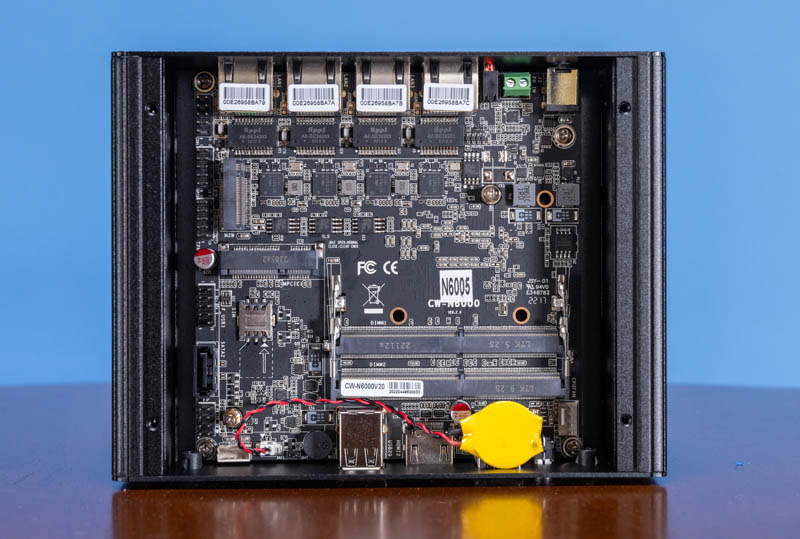
Even with the barebones, the N6005 often commands a ~$45 premium over the N5105 and that is greater than 10% on a moderately configured system (on the barebones it is higher.) Performance was better by 5-20%, but that is basically paying for the additional performance linearly. That logic fails if you live in a higher power cost location since the extra 0-5W of power consumption will likely change the equation over time.
Still, in order of ranking, our general guidance now is:
- N5105
- J4125
- N6005
- N5095
The N5105 seems to be a good balance of performance, cost, and power consumption. It is usually less than $10 more than the N5095. That is a simple upgrade. The case for the N6005 is more challenging. The performance upgrade comes at high costs. Not just up-front costs, but also for power consumption. With more power, it also puts more stress on the chassis. We did not have an issue as some have reported with the N6005, but logically it makes sense that in an ultra-low-cost platform there is more variability so reducing the tolerance with a hotter (possibly ES) CPU could create a higher chance for an issue.
With the Intel J4125 4x i225 units, it is more clear that there is a power and performance trade-off, also at a lower price. The jump between the J4125 and the Jasper Lake parts is large. It feels like that jump makes a lot of sense. For those that just need a simple firewall or router, the J4125 is probably the better option. For those that need something with more performance, the N5105 is likely better. The N6005 is interesting because it provides just that “little bit more” but we also need to acknowledge that if one really wants much more performance then there are other chips like the Atom C3000 series that can provide more.

That is the logic for the above. There is a Core i7 unit available at almost twice the price, but that unit just arrived. Also, we will note that these are basically unsupported systems so if you need something consistent and supported, getting a unit like the Netgate 4100 is likely a better option even if the costs are higher.
Final Words
Initially, the Intel Pentium Silver N6005 was the unit that I lusted after. It was the best available in the 10nm Jasper Lake series. It is also hard to admit that maybe one does not need the fastest, but that seems to be what happened here. Part of that view may be colored by waiting over a month for each of these units.

What we did realize through this is that the Atom N6005 was consistently faster than the N5105. That 5-20% performance gain is really the entire reason to pick this over the N5105. While it remains cool that we have Atom CPUs rivaling 35W TDP Intel Core i5-6500T CPUs from the beginning of the Project TinyMiniMicro series, one has to wonder if the total package is the right answer. If you are OK with the slow delivery, and lack of support/ customer service from AliExpress sellers, and you need just a bit more performance than what the N5105 offers at a higher price, then the N6005 might be the right fit for you.




I ordered my Topton N6005 barebone unit on May 13th, and I’m still waiting for it. It “shipped” on the last day of the 40-day deadline, but there is still no tracking information (which tells me they just moved it from one virtual queue to another, and I’m no closer to receiving it).
Please go back to presenting hardware statically.
Now you are shaking and waving and there is no chance to see the details.
Previous form was much better…
It looks like the PSU doesn’t need a grounding wire? In my new apartment the wiring closet has three Euro outlets (2-prongs, so no ground), I’d really like to put a small switch and openwrt router inside the wiring closet, my current setup is just a high shelf put in front of the wiring closet (with the door removed).
As a comment to Niel above, I ordered the Topton unit (6005 bare bones) and waited a while for mine to arrive. They did send occasional messages in the AliExpress app apologising and speaking to the various lockdowns occuring over there, so I gave them the benefit of the doubt.
Eventually I got a notice almost at the deadline that it had shipped like you, and actually it arrived not very long after that. A quick slotting in of some RAM and SSD, a Proxmox install then pfSense, and it’s been sitting there quietly ever since.
As a note to everyone: they do get quite warm, to the extent that I bought an AC Infinity Multifan S3 120mm fan to sit on top. It’s exactly the right size, silent and keeps it nice and cool.
Thanks for the advice on the fan model. I’m planning the exact same setup (plus a VM for Ubuntu and possibly Windows) and the whole thing will sit out in the garage where my cable modem and network gear are. I’ll monitor the temp with Home Assistant (like I do with the RPi’s that are already out there) and likely add the fan. Can’t wait!
We need basic ips throughput, just to get ballpark numbers. Do balanced rules in snort and do a speed test
If you need a decent amount of parallel VPN to manage the work at home trend the N6005 is absolutely the best choice. PfSense and OpnSense both perform very well with IPsec, OpenVPN or wireguard
I really enjoyed your video. Love the fast information dump with many thoughtful aspects. Even about considering the j4125 as a best bang for buck firewall appliance. I wish US companies were developing boxes with the 2.5g ports at this price point, but doesn’t seem to be the case. I want to partition to test pfsense, opnsense and sophos.
Amazon has the j4125 and thinking of just getting there since delivery is fast, but do not like missing out on the 6005 cpu.
Great review Patrick! One quick question, could you reveal the POE+ splitter you’ve used for the j4125 4×2.5g boxes you’ve mentioned in the article?
I just ordered a KingNovy n5105 device from AliExpress. Does anyone know if there are updated UEFI/BIOS files for these computers? If so where do you get them?
Does anyone know of a product similar to this that is rack mountable? Even if it’s fanless, I’m fine with adding external fans for active cooling.
@Nick If you get a Changwang model (e.g. the board identifies as CW-N6000), you’ll have to hunt around on their website. There’s a “downloads” section where they’ve been posting BIOS updates for certain boards. I flashed an update to my CW-N6000 (4-port) board a few days ago.
A question:
I ordered the 6* NIC N6005-version from KingNovy (PC Store) and was hoping to find the “KingNovy”-chassi shown here (the one that is able to stand vertically) but sadly the 6-port version doesn’t seem to exist? Have anyone found it?
Also when the store which I bought it from on AliExpress was:
“KingNovy PC Store”
however I also saw that there were sellers which were similarly named such as:
“KingNovy 3C Store”
and another which I believe was named:
“KingNovy PC Store Official”
Comparing “PC Store” vs “3C Store” both had the same “business license” on AliExpress so I guess its the same seller / store but different “fronts”?
Which seller did you buy from for this review?
It doesn’t seem to matter if its the same company behind “all” (at least the two I compared) the KingNovy stores?
Final update. Barebones system ordered on May 13th, delivered on July 15th.
Is there anybody who tried if 64GB RAM is working with them? I asked the seller on Ali and said that use original Hynix modules for 2*32GB. BUT they don’t have such option and also they didn’t send further info. It would be great to have 64GB in these models (with esxi or proxmox).
I’ve bought a couple of these N6005 units now (Topton brand) from AliExpress – one with 4*2.5GB NIC and one with 6*2.5GB NIC – both of them came with one random branded 16GB DDR4 stick. I’ve now got two if these ‘cheap’ DDR4 sticks of different brands. I tried to move sticks between systems to test if I can increase memory capacity and I am unable to get either system to boot without the exact memory configuration that they were shipped with. Even if I just swap one 16GB DDR4 stick for the other one it simply won’t boot. Has anyone else experienced this when trying to upgrade the RAM?
If someone has ram issues i have a theory: In the bios go to Chipset>system agent configuration>memory configuration and set SA GV to disable. And by the way the thermals on this thing are awfully bad so i disassemble it and used some polishing compound to clean all the imperfections from both the copper block as well as the heat sink and then put some SYY157 paste between the copper block and the heat sink and liquid metal between the block and the Pentium SoC also replaced the motherboard screws whit spring loaded screws to increase mounting pressure and all this leads to a massive temperature drop from 80C to just 49C under full CPU load.This is going to be my new router but first i need to make sure all the performance and security issues are solved before i put in 24/7 operation.