Intel Pentium N6005 Performance
We already covered the Intel Celeron N5105 in our Topton M6 review. This CPU performed slightly lower than we saw in the M6 with the active cooler but we now have data from all passive systems for these chips. Still, they were close.
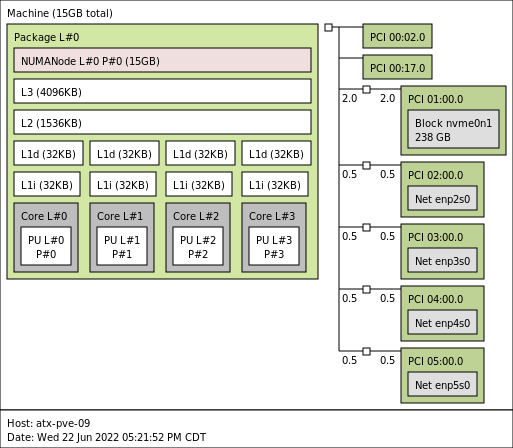
Let us get to the results.
Python Linux 4.4.2 Kernel Compile Benchmark
This is one of the most requested benchmarks for STH over the past few years. The task was simple, we have a standard configuration file, the Linux 4.4.2 kernel from kernel.org, and make the standard auto-generated configuration utilizing every thread in the system. We are expressing results in terms of compiles per hour to make the results easier to read:
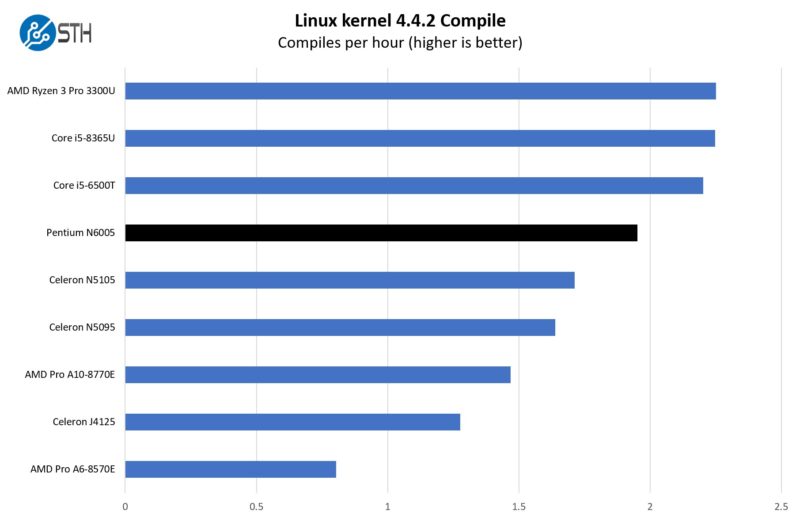
Here we see a nice performance bump from the Atom N6005 versus the lower-clock speed models. This is nowhere near the variation we see in modern 1L PCs, but it is the primary benefit to the higher-end Atom.
7-zip Compression Performance
7-zip is a widely used compression/ decompression program that works cross-platform. We started using the program during our early days with Windows testing. It is now part of Linux-Bench.
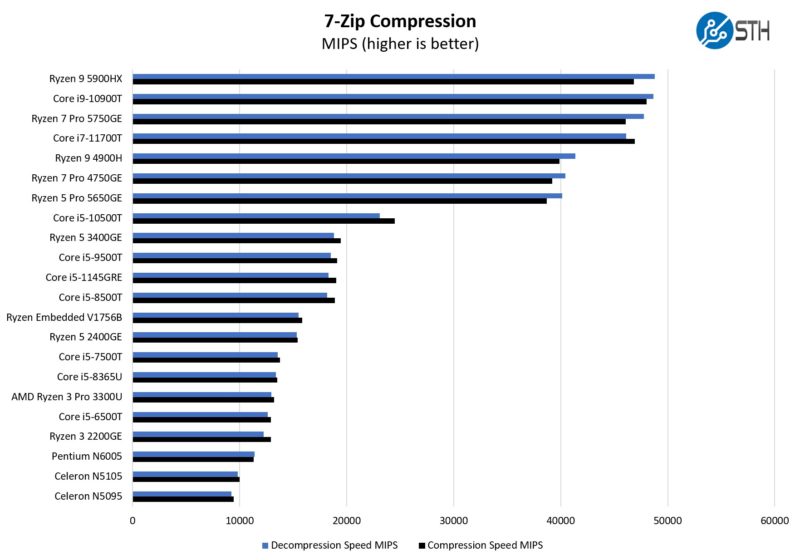
one item to keep in mind here is that this N6005 is fanless and is roughly the same performance as the Intel Core i5-6500T a 35W TDP part with active cooling. In many tests, the Core i5-6500T comes out ahead, but the N6005 is not far behind.
OpenSSL Performance
OpenSSL is widely used to secure communications between servers. This is an important protocol in many server stacks. We first look at our sign tests:
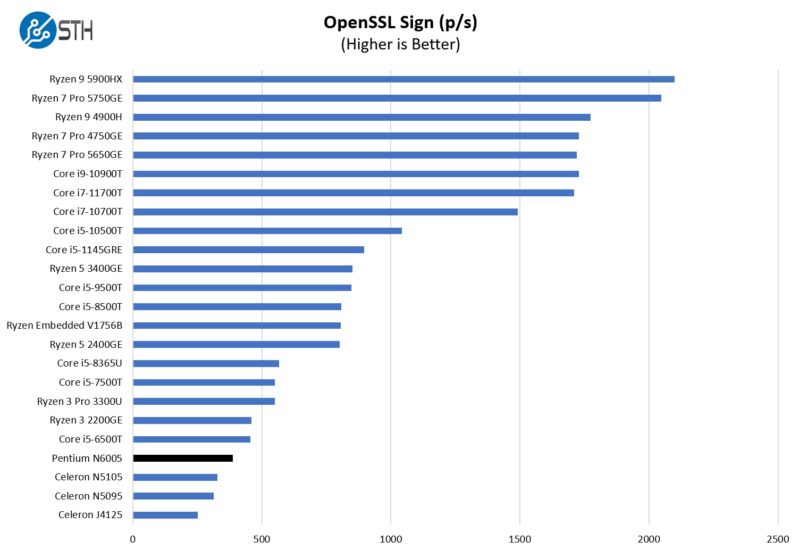
Here are the verify results:
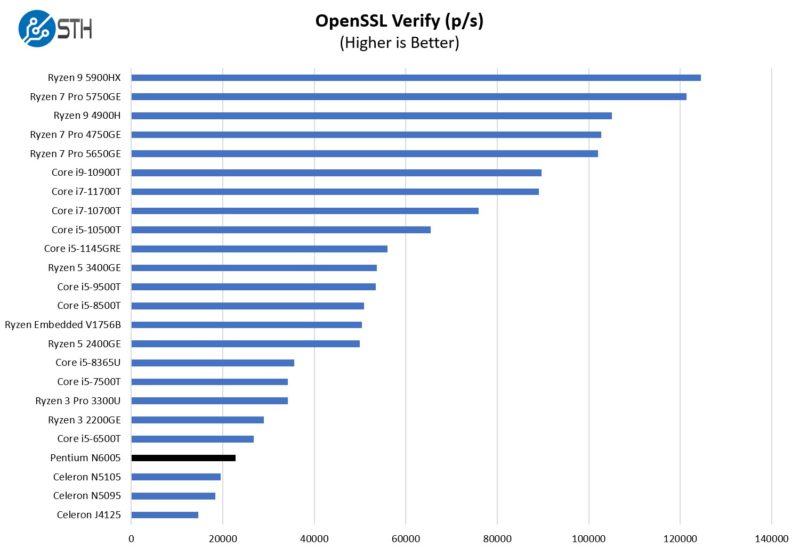
The jump from the J4125 is quite dramatic, but the range is not as dramatic as going from a Core i5 to a Core i9 or something like that.
Geekbench 5 Results
For folks that want to see Geekbench 5 results to compare these to consumer CPUs, here is a link. This gives another glimpse of the N5105 versus N6005 performance:
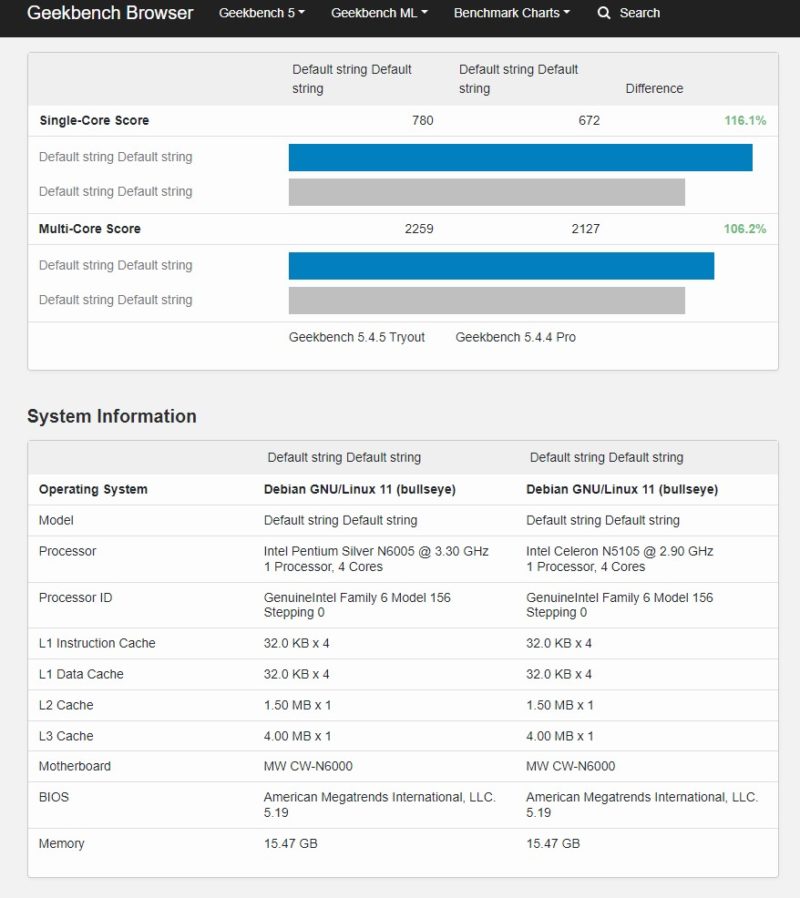
We had this question come in after our N5105 piece, but what about a difference between the Topton and KingNovy units. Here, we can see the Topton was slightly faster (using the same SSD and memory swapped into the other chassis.) Still, 0.1-1.6% is more of a test variation than a clear performance delta. We are going to call these even.
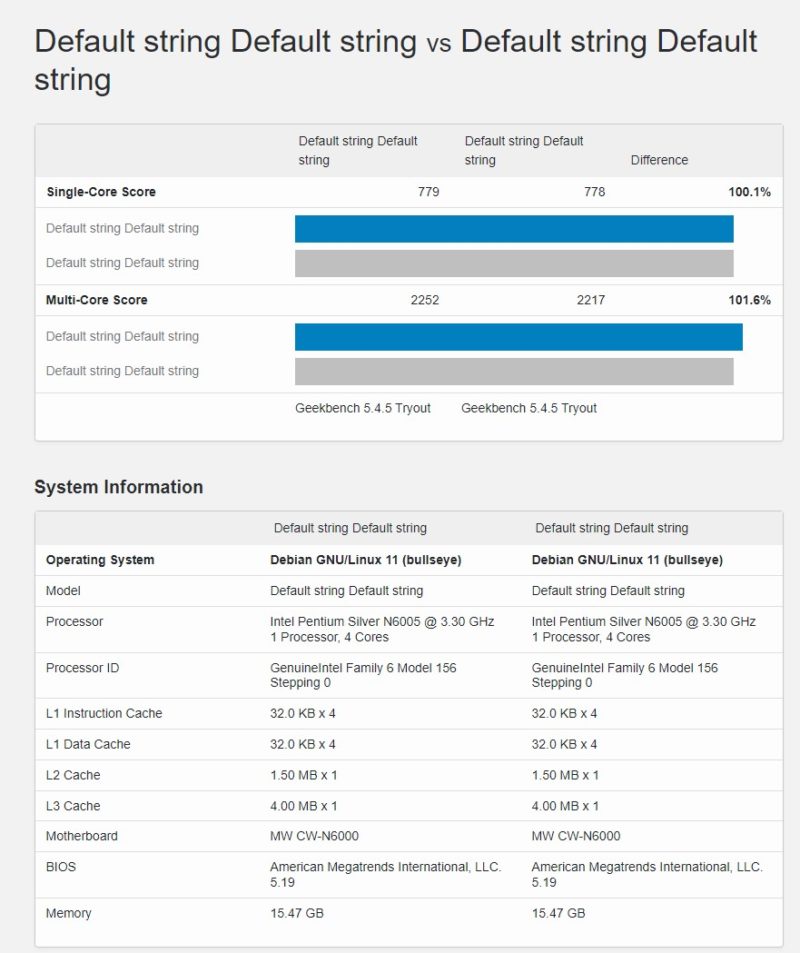
For those wondering, this is actually very close to the Core i5-6500T on Geekbench 5 which was surprising.
Overall though, the performance was good on the CPU.
4x 2.5GbE pfSense NAT Testing
Since we got asked, here is a pfSense VM on Proxmox VE using our How to Pass-through PCIe NICs with Proxmox VE on Intel and AMD guide (more on that later in this review) passing traffic over two dedicated NICs using NAT and 10 firewall rules and zero additional tunings.
We again saw line rate 2.5GbE speeds. During stress testing, we also raised the ambient temperature to 28-29C and had no issues running multi-day tests. The benefit of the faster processor is being able to add more to IDS and other features on the box with a bit more headroom. Still, for basic cases, even installing pfSense/ OPNsense in a Proxmox VE VM and pushing traffic both from the base OS, but also from the VM’s across all four NICs worked fine.
Next, let us get to power consumption, noise, and our final words.




I ordered my Topton N6005 barebone unit on May 13th, and I’m still waiting for it. It “shipped” on the last day of the 40-day deadline, but there is still no tracking information (which tells me they just moved it from one virtual queue to another, and I’m no closer to receiving it).
Please go back to presenting hardware statically.
Now you are shaking and waving and there is no chance to see the details.
Previous form was much better…
It looks like the PSU doesn’t need a grounding wire? In my new apartment the wiring closet has three Euro outlets (2-prongs, so no ground), I’d really like to put a small switch and openwrt router inside the wiring closet, my current setup is just a high shelf put in front of the wiring closet (with the door removed).
As a comment to Niel above, I ordered the Topton unit (6005 bare bones) and waited a while for mine to arrive. They did send occasional messages in the AliExpress app apologising and speaking to the various lockdowns occuring over there, so I gave them the benefit of the doubt.
Eventually I got a notice almost at the deadline that it had shipped like you, and actually it arrived not very long after that. A quick slotting in of some RAM and SSD, a Proxmox install then pfSense, and it’s been sitting there quietly ever since.
As a note to everyone: they do get quite warm, to the extent that I bought an AC Infinity Multifan S3 120mm fan to sit on top. It’s exactly the right size, silent and keeps it nice and cool.
Thanks for the advice on the fan model. I’m planning the exact same setup (plus a VM for Ubuntu and possibly Windows) and the whole thing will sit out in the garage where my cable modem and network gear are. I’ll monitor the temp with Home Assistant (like I do with the RPi’s that are already out there) and likely add the fan. Can’t wait!
We need basic ips throughput, just to get ballpark numbers. Do balanced rules in snort and do a speed test
If you need a decent amount of parallel VPN to manage the work at home trend the N6005 is absolutely the best choice. PfSense and OpnSense both perform very well with IPsec, OpenVPN or wireguard
I really enjoyed your video. Love the fast information dump with many thoughtful aspects. Even about considering the j4125 as a best bang for buck firewall appliance. I wish US companies were developing boxes with the 2.5g ports at this price point, but doesn’t seem to be the case. I want to partition to test pfsense, opnsense and sophos.
Amazon has the j4125 and thinking of just getting there since delivery is fast, but do not like missing out on the 6005 cpu.
Great review Patrick! One quick question, could you reveal the POE+ splitter you’ve used for the j4125 4×2.5g boxes you’ve mentioned in the article?
I just ordered a KingNovy n5105 device from AliExpress. Does anyone know if there are updated UEFI/BIOS files for these computers? If so where do you get them?
Does anyone know of a product similar to this that is rack mountable? Even if it’s fanless, I’m fine with adding external fans for active cooling.
@Nick If you get a Changwang model (e.g. the board identifies as CW-N6000), you’ll have to hunt around on their website. There’s a “downloads” section where they’ve been posting BIOS updates for certain boards. I flashed an update to my CW-N6000 (4-port) board a few days ago.
A question:
I ordered the 6* NIC N6005-version from KingNovy (PC Store) and was hoping to find the “KingNovy”-chassi shown here (the one that is able to stand vertically) but sadly the 6-port version doesn’t seem to exist? Have anyone found it?
Also when the store which I bought it from on AliExpress was:
“KingNovy PC Store”
however I also saw that there were sellers which were similarly named such as:
“KingNovy 3C Store”
and another which I believe was named:
“KingNovy PC Store Official”
Comparing “PC Store” vs “3C Store” both had the same “business license” on AliExpress so I guess its the same seller / store but different “fronts”?
Which seller did you buy from for this review?
It doesn’t seem to matter if its the same company behind “all” (at least the two I compared) the KingNovy stores?
Final update. Barebones system ordered on May 13th, delivered on July 15th.
Is there anybody who tried if 64GB RAM is working with them? I asked the seller on Ali and said that use original Hynix modules for 2*32GB. BUT they don’t have such option and also they didn’t send further info. It would be great to have 64GB in these models (with esxi or proxmox).
I’ve bought a couple of these N6005 units now (Topton brand) from AliExpress – one with 4*2.5GB NIC and one with 6*2.5GB NIC – both of them came with one random branded 16GB DDR4 stick. I’ve now got two if these ‘cheap’ DDR4 sticks of different brands. I tried to move sticks between systems to test if I can increase memory capacity and I am unable to get either system to boot without the exact memory configuration that they were shipped with. Even if I just swap one 16GB DDR4 stick for the other one it simply won’t boot. Has anyone else experienced this when trying to upgrade the RAM?
If someone has ram issues i have a theory: In the bios go to Chipset>system agent configuration>memory configuration and set SA GV to disable. And by the way the thermals on this thing are awfully bad so i disassemble it and used some polishing compound to clean all the imperfections from both the copper block as well as the heat sink and then put some SYY157 paste between the copper block and the heat sink and liquid metal between the block and the Pentium SoC also replaced the motherboard screws whit spring loaded screws to increase mounting pressure and all this leads to a massive temperature drop from 80C to just 49C under full CPU load.This is going to be my new router but first i need to make sure all the performance and security issues are solved before i put in 24/7 operation.